 |
| Ack!! Sweet!!! |
For eons I've pined for a painting of Hailey but either a.) didn't get around to it, b.) couldn't find the right inspiration direction to go with, or c.) didn't have wads of cash to have it done by someone.
Until!...I found this blog one day recently somehow on accident not even looking for painting ideas: The Ambitious Procrastinator. She's got a fun thing going over there but sadly it appears her writings are on hiatus.
Anywhoooo, her cat painting idea was exactly what I was looking for which got me all excited to celebrate Samson, Hailey, and Finn adorably on canvas.
First up, Sam as Mike was right speedy with his photo choice. I started by scanning the image because *gasp,* it was an image developed from film! Gasp! Ha!
 |
| Aw, lookie how sweet Sam was as a puppy! |
 |
| Hey look, computer screen, cool. |
 |
| Bottom left is what Mike chose, bottom right is the adjusted image pre-posterize. |
Once I got him all set, I printed out a handful of letter size sheets, trimmed, taped and he was all set to go!
Now, I built my own canvases as I had 1x2 laying around seeking a use as well as scraps of canvas.
Smartly this time I took the time to do the math heh so it'd definitely be a measure twice cut once scenario.
 |
| Math!! |
Originally I made a cross piece which was smart but not in that the relief of it would show through the canvas. Not pretty, so I removed it.
Originally too I tried using one of the drop cloths from my DIY dyed art projects but the fabric was too weird and nubbly after I applied the gesso so poof, off that came, on went actual canvas.
But right, I used gesso* to tighten up the canvas on the frames but no need to make a special purchase; use regular house paint thinned with water a smidge or acrylic paint or even starch if you'd like. Or! Save yourself a chunk of steps and purchase a canvas of your choice!
After a base coat of white acrylic paint, it was time to transfer Sam's image.
This step I used powdered charcoal* but if you don't have that, you can rub a pencil all across the back.
Tape the image to the canvas where you want it then using a sharp pencil, trace between the colors.
Yikes, I know, it looks horribly confusing but hold onto the printed image and keep it nearby as reference. If you work in small areas at a time, it's not as confusing.
So you're all set to paint! I bought a handful of matching acrylic paints over at Joann Fabrics.* Now, I'll advise against the really cheap stuff as it's thin and opacity isn't always stellar, but they will work. No need to get the super expensive stuff though either. If you can without spilling, open the bottles or give them a good shake & listen to see if they meet your standards first.
All it is now is to fill in the colors. At one point it will look terrible, you'll doubt your painting skills, you'll think what a waste, but keep going as I promise it will all of a sudden come together outta nowhere and be fabulous.
Yay Samson! Lookin' sharp!
Awww, what a face, huh?! Helps that the subject matter was a charmer to begin with.
Big Finn boy is currently in progress and last up will be Hailey. Of course the hardest one. Mike asked me the other day, "how are you going to be able to paint her while teary?" Good question. I hadn't thought that far in advance. I kinda skipped ahead to finished product hanging on the wall in my head.
We shall see.
And yes, I will absolutely be sharing photos of the Finn and Hailey paintings in the future.
But, lest you think I forgot:
If you don't have the schmancy software, no problem! You can still do this using these tools (fyi, not all of these were tested by me so if you run into an issue with one, please let me know so I can find a suitable replacement):
Fotor is a handy, basic photo editing app I use on my Mac. Not only is it a free app on all platforms including mobile, it appears to have online editing as well. I didn't check that part out. With Fotor you can adjust the saved image size, making it whatever size your canvas is. This app doesn't do the posterize step. For that try....
...this tutorial. Or there's the Adobe online option. If you have a better option or find something way cooler, do let me know!
Lastly, Rasterbator, the site with the strangely awkward name, will take your file and split it into several printable pages quickly, easily, and for free. Just upload your image, select a few options, and it will create a pdf file for you to print and assemble. I did test this one out for you just to make sure. For my 18x24 image upload, a few clicky clicks, I ended up with a downloaded multiple page pdf to print myself. How sweet is that?!
This whole thing is indeed a multi-step process, sure, but it's totally worth it. I mean, did you see how cute Samson turned out?
Welp, looks like this week isn't deck week after all. Wah wah. Next week. Starting Monday. I hope! Fingers crossed anyway.
(Like this project and want one for yourself but you don't want to do it yourself? Come visit my Shop!)
*The gesso and powdered charcoal links are Amazon affiliate links and the Joann Fabrics crafts link is also an affiliate link. Mwah, thanks! Please see the "boring stuff" tab for more info.



















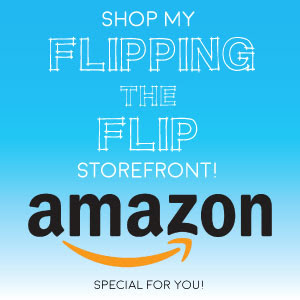


































I love your painting Becky, it turned out so great! I can't wait to see Finn and Hailey's! I may have to try this with my dogs. My little Roxanne is 14 now so I'm afraid her time will be coming... not too soon I hope though... I better try it before I have to paint with teary eyes!!
ReplyDeleteTania
Thank you very much Tania! Finn is all done now and I'm onto Hailey next, yikes. I truly hope Roxanne's time is not coming! Painting with tears of joy that they are still with you is the way to go.
DeleteWhoa!! Picked up your address on the Ambitious Procrastinator Blog. I love your idea...thank you...Vicki
ReplyDeleteOh awesome! Thanks so much!
Delete